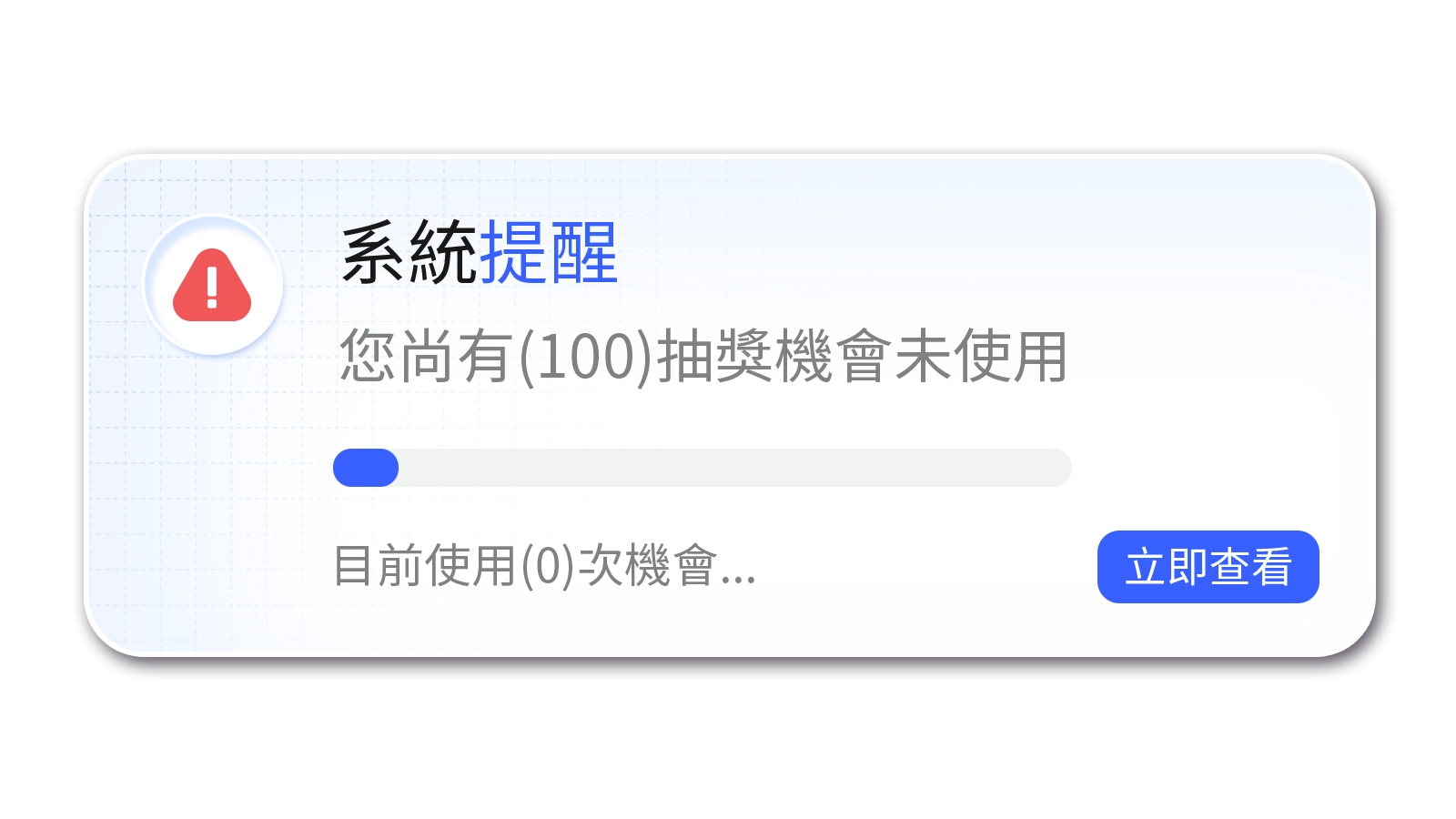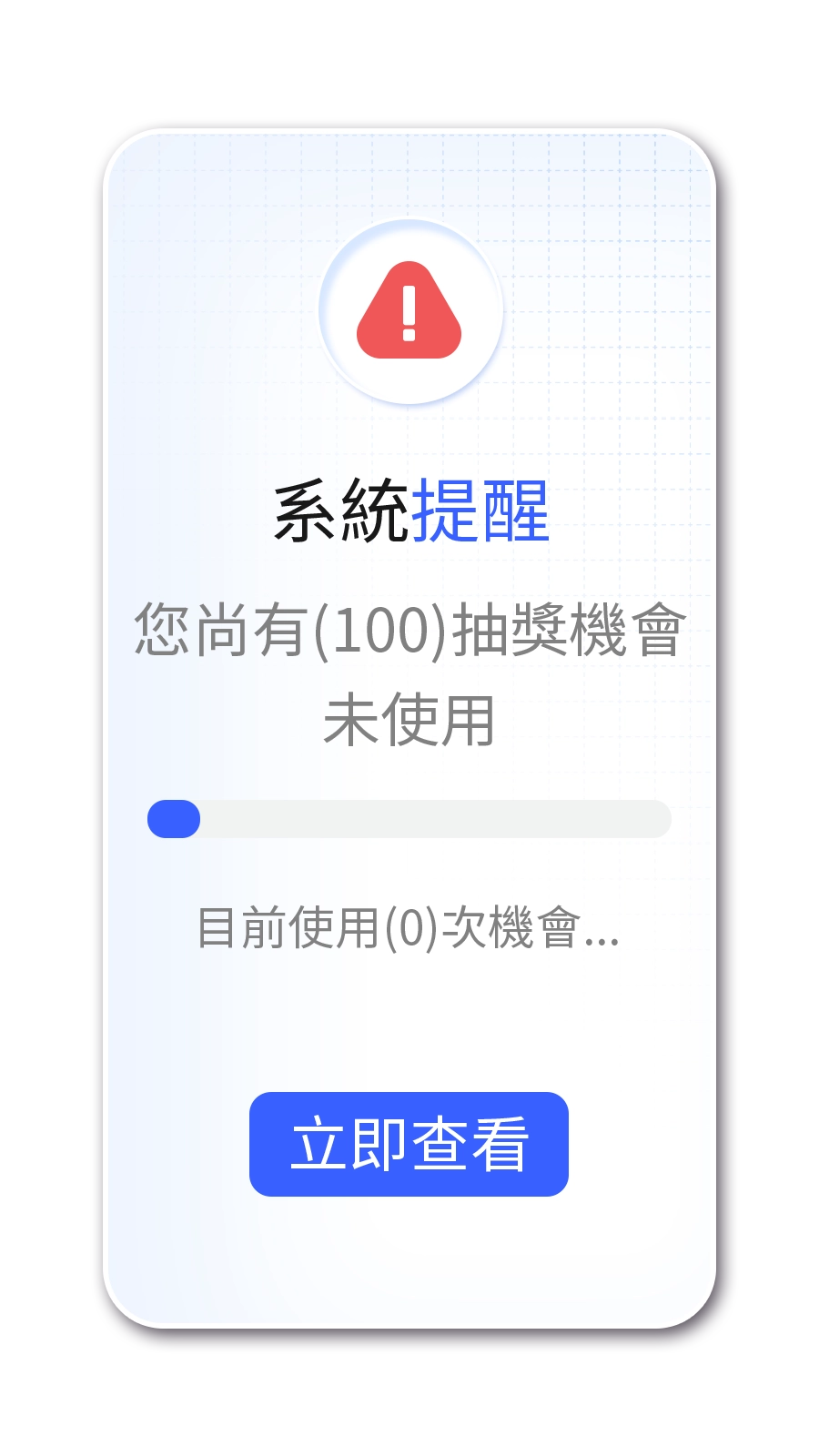Gong Lue San Guo (攻掠三國) Game XDD
- Philippines Payment
- Taiwan Payment
- MyCard Point Card
- MyCard Wallet
Philippines Payment Method
Step 1
Click here to go to the top up page. If you are not logged in, you need to log in first, enter your Game XDD account and password and click "Log in" (登入), or you can also log in by social media account.

Step 2
You will enter the top up page, scroll down to see the Philippine Payment method.

Step 3
Select "Philippine Area" (菲律賓地區) and select "E-wallet" (電子錢包). (This guide use e-wallet as example)

Step 4
Scroll up again, select "Top up to game" (直接儲值到遊戲) on the "top up to" (儲到哪裡) option, then select the game (1), the server (2) and the character (3) you want to top up on the "Select Game" (選擇遊戲) option. Select the item you want to top up (選擇商品), then click "Top Up Now" (立即儲值).

Step 5
Select the payment region (當前所在國家或地區) to Philippines (菲律賓地區) and select Gcash as the payment method. (this guide use Gcash as example)

Step 6
Fill in the required transaction information, tick the "I agree with terms of the transaction" box, and then click "Send Confirm".

Step 7
Log in to your Gcash account and carry out the Gcash payment procedure to complete the transaction.

Taiwan Payment Method
Step 1
Click here to go to the top up page. If you are not logged in, you need to log in first, enter your Game XDD account and password and click "Log in" (登入), or you can also log in by social media account.

Step 2
Select "Credit Card" (信用卡/紅利抵扣(台灣)) in the Taiwan Area (台灣地區) on the left side menu. (this guide use Credit Card payment as example).

Step 3
Select "Top up to game" (直接儲值到遊戲) on the "top up to" (儲到哪裡) option, then select the game (1), the server (2) and the character (3) you want to top up on the "Select Game" (選擇遊戲) option. Select the item you want to top up (選擇商品), then click "Top Up Now" (立即儲值).

Step 4
Select the payment region (當前所在國家或地區) to Taiwan (台灣) and select Credit Card (VISA/MasterCard 信用卡) as the payment method. (this guide use Credit Card payment as example)

Step 5
Select "Taiwan credit card payment" (台灣地區信用卡付款), and click "Top Up Now" (立即儲值).

Step 6
Fill in the required transaction information, tick the "I agree with terms of the transaction" box, and then click "Send Confirm".

Step 7
Enter your credit card number (信用卡卡號), credit card security code (信用卡背面後三碼檢查碼), and card expired date (信用卡有效期限) (month 月; year 年), click "Pay" (確認付款).

Step 8
Choose how you want to receive the OTP code, by Home Bank App (top option) or by mobile phone (bottom option), and click "Ok" (確定). Enter the OTP verification code to the credit card payment page to complete the payment process.

MyCard Point Card
Step 1
Click here to go to the top up page. If you are not logged in, you need to log in first, enter your Game XDD account and password and click "Log in" (登入), or you can also log in by social media account.

Step 2
Select "MyCard Point Card" (點數卡(台灣)) in the Taiwan Area (台灣地區) on the left side menu. (If you are using Hong Kong / Macao or Overseas MyCard point card, select "MyCard Point Card" (點數卡(港澳/海外)) in the Hong Kong / Macao Area (港澳地區) on the left side menu)

Step 3
Select "Top up to game" (直接儲值到遊戲) on the "top up to" (儲到哪裡) option, then select the game (1), the server (2) and the character (3) you want to top up on the "Select Game" (選擇遊戲) option. Select the item you want to top up (選擇商品), then click "Top Up Now" (立即儲值).

Step 4
Select the payment region (當前所在國家或地區) to Taiwan (台灣) and select MyCard Point Card (MyCard點數卡(台灣)) as the payment method.

Step 5
Enter MyCard card number and password and click "Top-up" to complete the top up process.

MyCard Wallet
Step 1
Click here to go to the top up page. If you are not logged in, you need to log in first, enter your Game XDD account and password and click "Log in" (登入), or you can also log in by social media account.

Step 2
Select "MyCard Wallet" (會員扣點) in the Taiwan Area (台灣地區) on the left side menu.

Step 3
Select "Top up to game" (直接儲值到遊戲) on the "top up to" (儲到哪裡) option, then select the game (1), the server (2) and the character (3) you want to top up on the "Select Game" (選擇遊戲) option. Select the item you want to top up (選擇商品), then click "Top Up Now" (立即儲值).

Step 4
Select the payment region (當前所在國家或地區) to Taiwan (台灣) and select MyCard Wallet (MyCard會員扣點) as the payment method.

Step 5
Log in to your MyCard member account. (You can also pay by MyCard App, please go to Step 7)

Step 6
Enter the payment password, mobile number (optional), and then click "Confirm" to complete the top up process.

Step 7
Click the "MyCard APP" tab which is pointed by the arrow in the picture, open the MyCard app in your mobile device and scan the QR Code on the top up page to complete the top up process. (Not the QR Code in this guide page)