Renta! (Taiwan) (亂搭!租書網)
- Philippines Payment
- Malaysia Payment
- Singapore Payment
- Taiwan Payment
Philippines Payment Method
Step 1
Click here to go to the top up page, click on the money icon as pointed by the arrow in the picture below.

Step 2
Log in to your Renta! (Taiwan) account with email (電子郵箱) and password (密碼), or with social media account.

Step 3
Select "Overseas Payment" (海外付款) as the payment method (請先選擇付款方式).

Step 4
Select ShopeePay in the Philipphines region (菲律賓) as the payment channel (This guide use ShopeePay as an example). Select the top up amount (點券: Renta! Point), and click "Top Up" (儲值點券).

Step 5
Fill in the required transaction information, tick the "I agree with terms of the transaction" box, and then click "Send Confirm".

Step 6
Scan the QR code on your transaction screen using the Shopee app, and carry out the ShopeePay payment procedure to complete the transaction.

Malaysia Payment Method
Step 1
Click here to go to the top up page, click on the money icon as pointed by the arrow in the picture below.

Step 2
Log in to your Renta! (Taiwan) account with email (電子郵箱) and password (密碼), or with social media account.

Step 3
Select "Overseas Payment" (海外付款) as the payment method (請先選擇付款方式). Select Grab Pay in the Malaysia region (馬來西亞) as the payment channel (This guide use Grab Pay as an example).
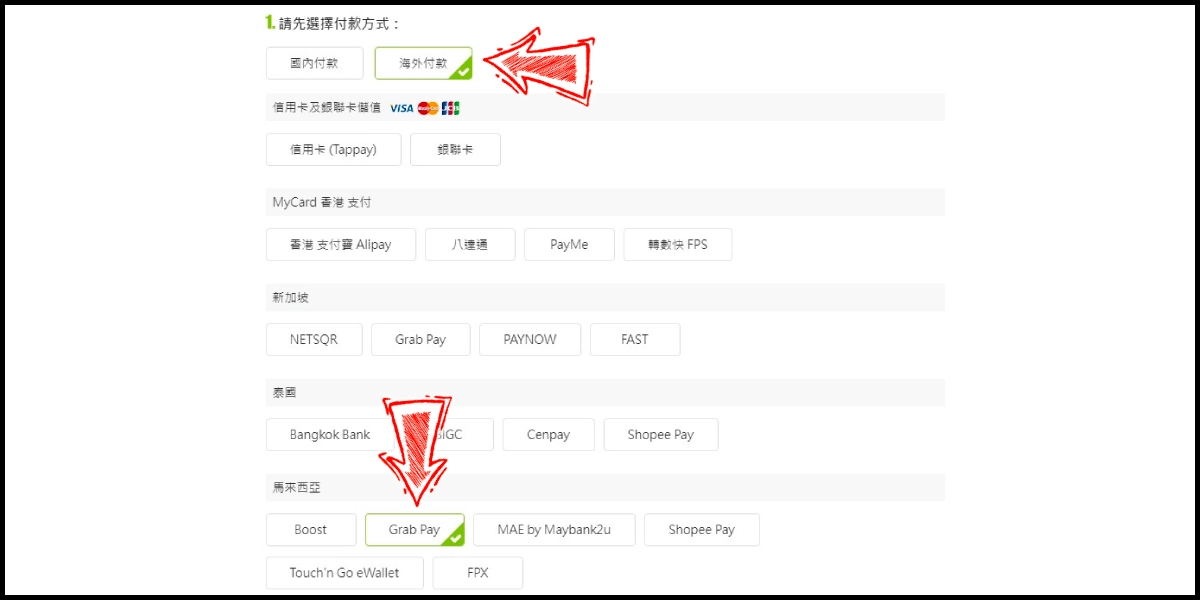
Step 4
Select the top up amount (點券: Renta! Point), and click "Top Up" (儲值點券).

Step 5
Fill in the required transaction information, tick the "I agree with terms of the transaction" box, and then click "Send Confirm".
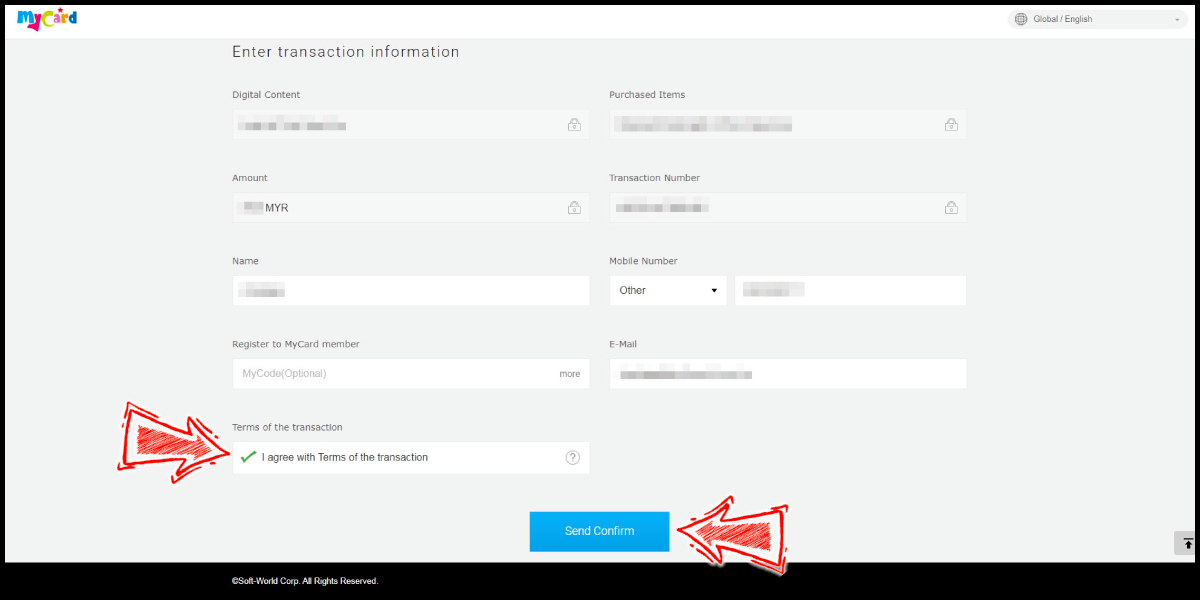
Step 6
Carry out the Grab payment procedure to complete the transaction.
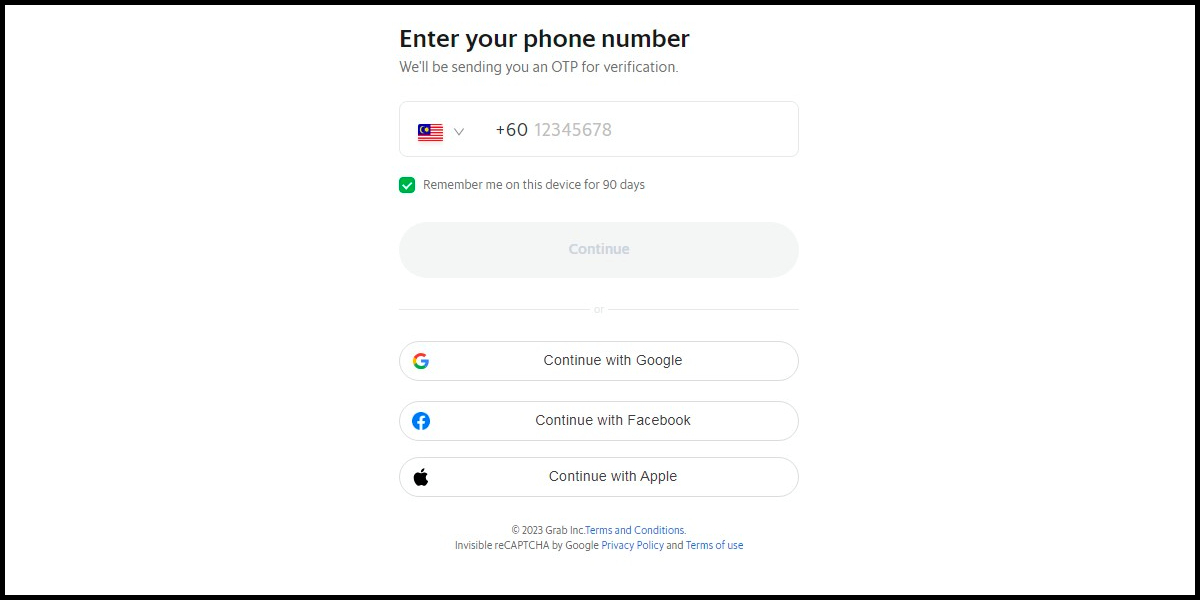
Singapore Payment Method
Step 1
Click here to go to the top up page, click on the money icon as pointed by the arrow in the picture below.

Step 2
Log in to your Renta! (Taiwan) account with email (電子郵箱) and password (密碼), or with social media account.

Step 3
Select "Overseas Payment" (海外付款) as the payment method (請先選擇付款方式). Select FAST in the Singapore region (新加坡) as the payment channel (This guide use FAST Bank Transfer as an example).
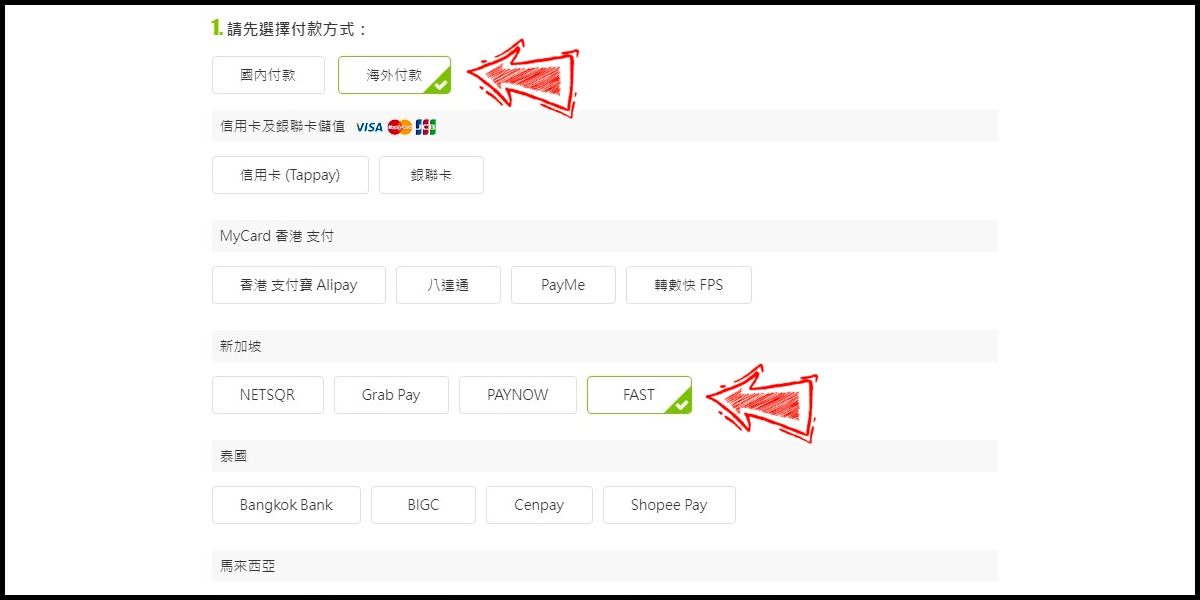
Step 4
Select the top up amount (點券: Renta! Point), and click "Top Up" (儲值點券).
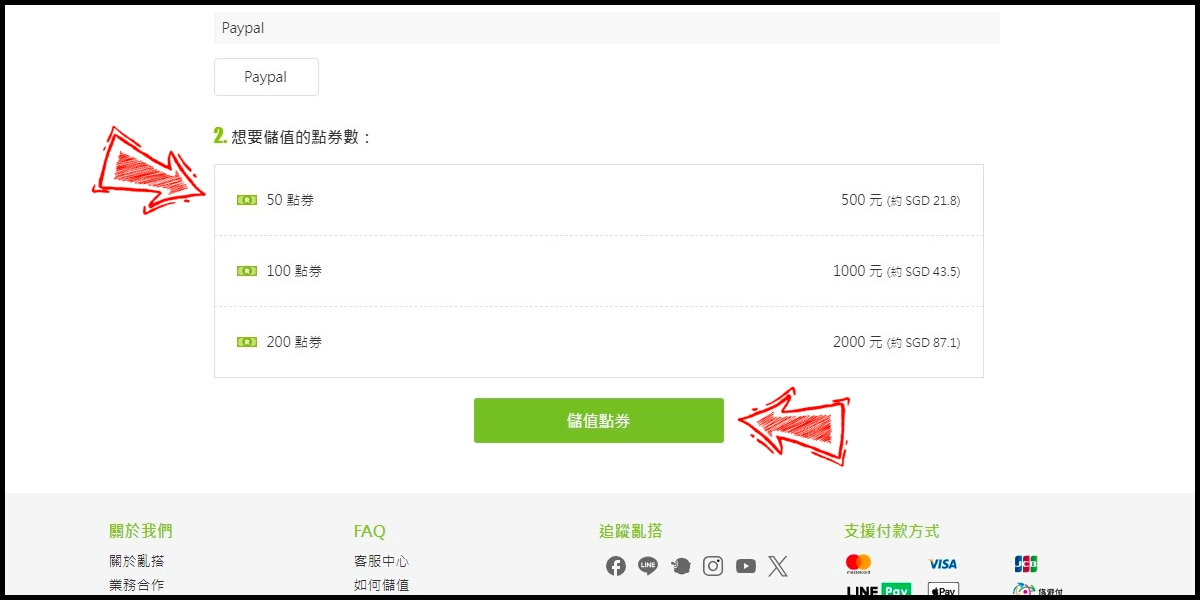
Step 5
Fill in the required transaction information, tick the "I agree with terms of the transaction" box, and then click "Send Confirm".
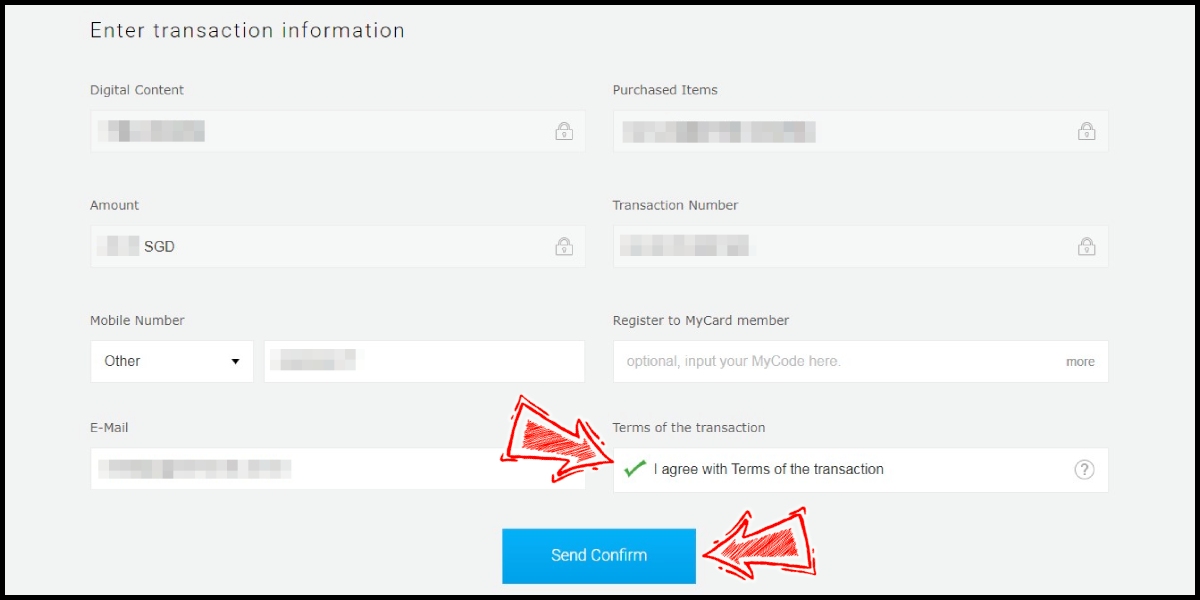
Step 6
Carry out the FAST payment procedure to complete the transaction.
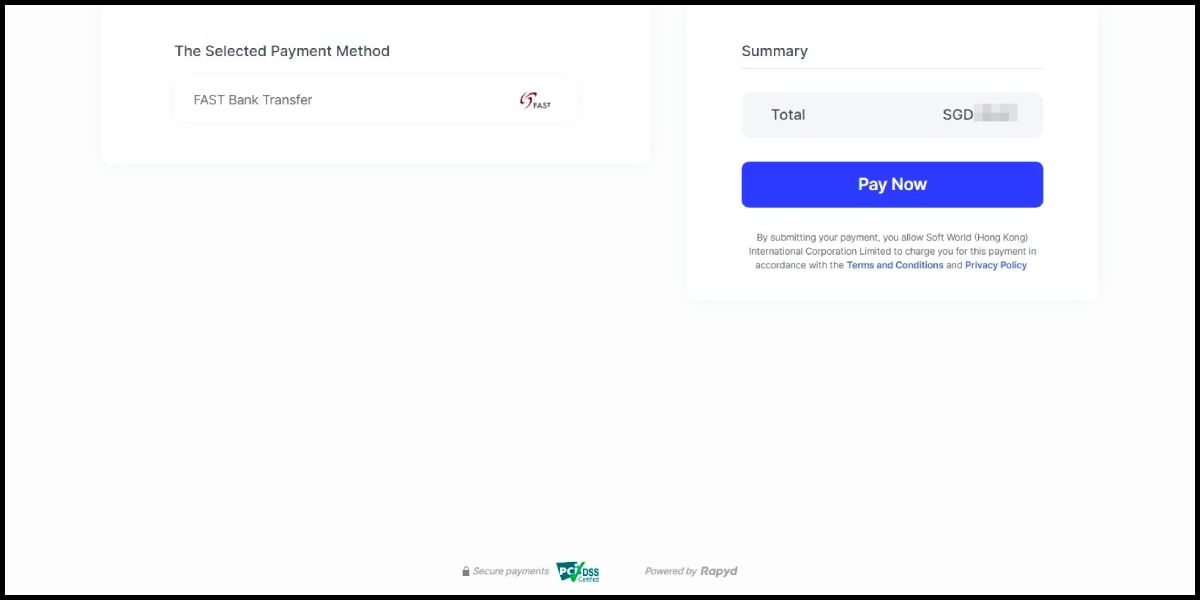
Taiwan Payment Method
Step 1
Click here to go to the top up page, click on the money icon as pointed by the arrow in the picture below.

Step 2
Log in to your Renta! (Taiwan) account with email (電子郵箱) and password (密碼), or with social media account.

Step 3
Select "Taiwan Payment" (國內付款) as the payment method (請先選擇付款方式). Select LINE Pay as the payment channel. (This guide use Taiwan LINE Pay as an example)

Step 4
Select the top up amount (點券: Renta! Point), and click "Top Up" (儲值點券).

Step 5
Fill in the required transaction information, tick the "I agree with terms of the transaction" box, and then click "Send Confirm".

Step 6
Log in to your LINE id with email and password or use the QR Code scan, follow the LINE Pay payment procedure to complete the transaction.







