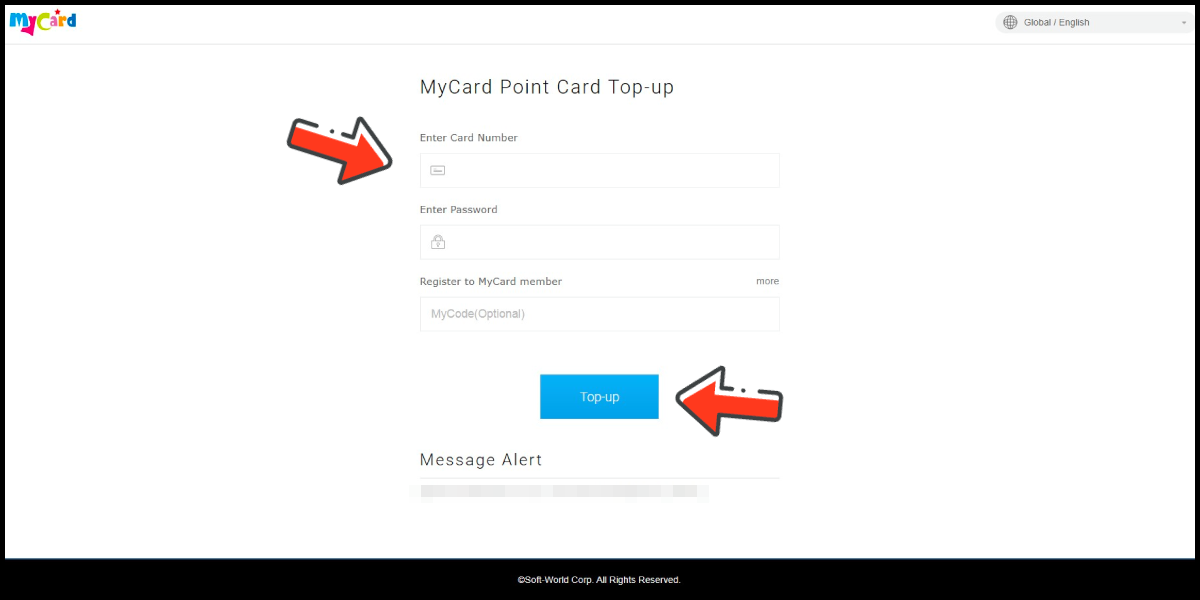YAHOO Y5 GAMES
- Philippines Payment
- Malaysia Payment
- Singapore Payment
- MyCard Point Card
Philippines Payment Method
Step 1
Click here to go to the top up page, and log in to your account.
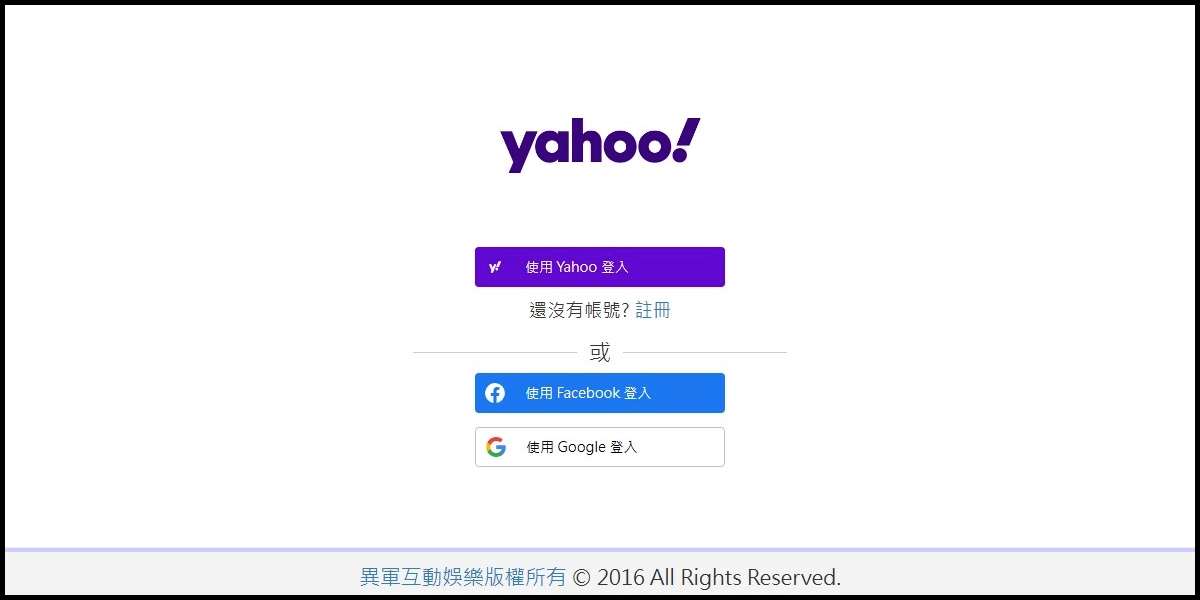
Step 2
Click the 點數儲值 (Point Top-Up) on the left-side menu, select 國際支付 (international payment), and select MyCard as the payment method.


Step 3
Select Philipines as the payment region (請選擇國家) and GCash as the payment channel; select the item you want to top up and click the 確認送出 (Confirm and send) button.


Step 4
Confirm your top-up information and click the 確認 (confirm) button.

Step 5
Fill in the required transaction information, tick the "I agree with terms of the transaction" box, and then click "Send Confirm".
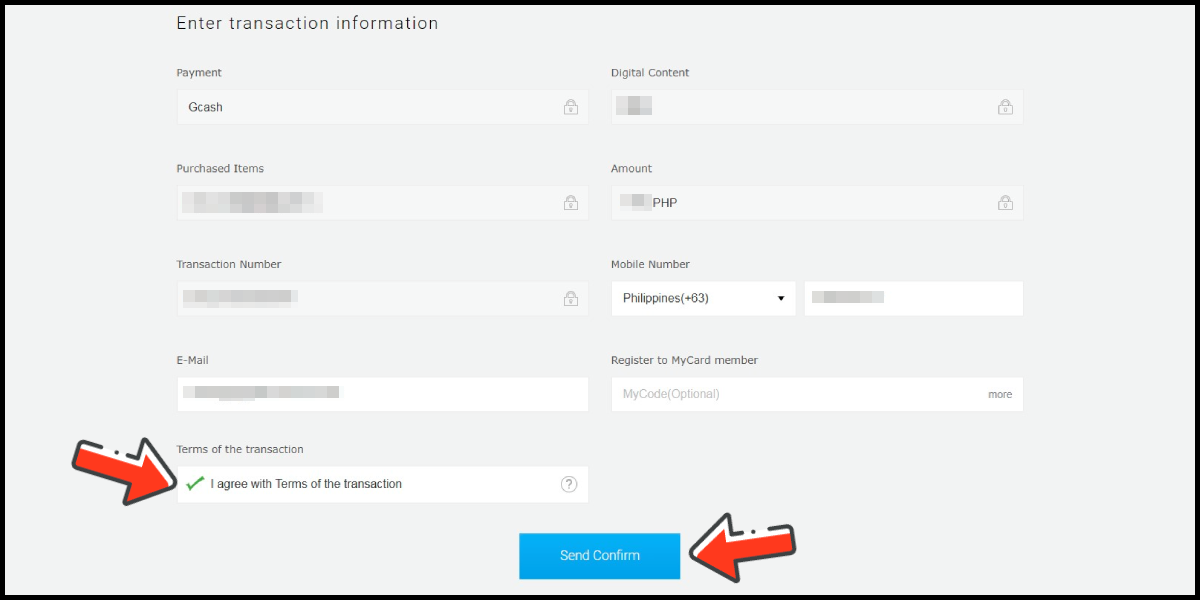
Step 6
Log in to your Gcash account and carry out the Gcash payment procedure to complete the transaction.

Malaysia Payment Method
Step 1
Click here to go to the top up page, and log in to your account.
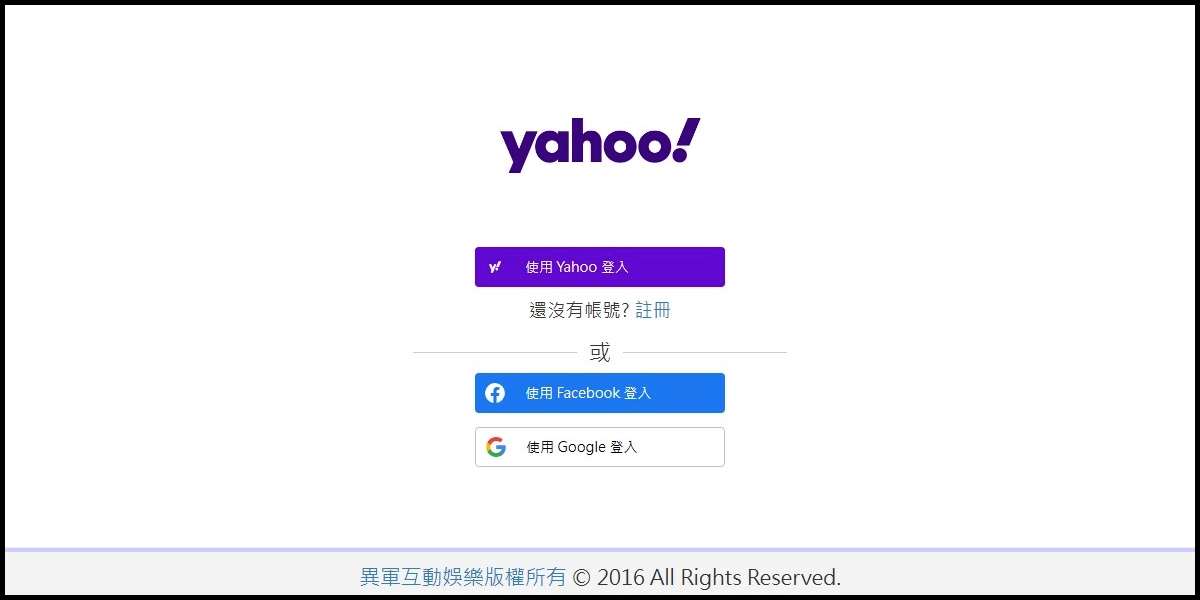
Step 2
Click the 點數儲值 (Point Top-Up) on the left-side menu, select 國際支付 (international payment), and select MyCard as the payment method.


Step 3
Select Malaysia as the payment region (請選擇國家) and GrabPay as the payment channel; select the item you want to top up and click the 確認送出 (Confirm and send) button.


Step 4
Confirm your top-up information and click the 確認 (confirm) button.

Step 5
Fill in the required transaction information, tick the "I agree with terms of the transaction" box, and then click "Send Confirm".
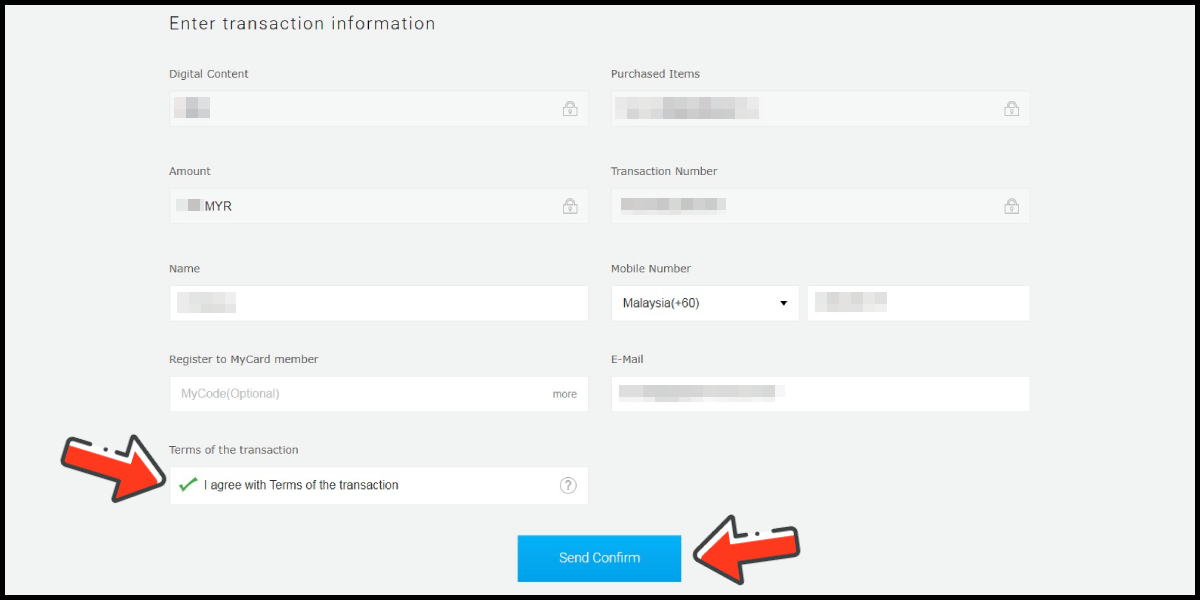
Step 6
Carry out the Grab payment procedure to complete the transaction.
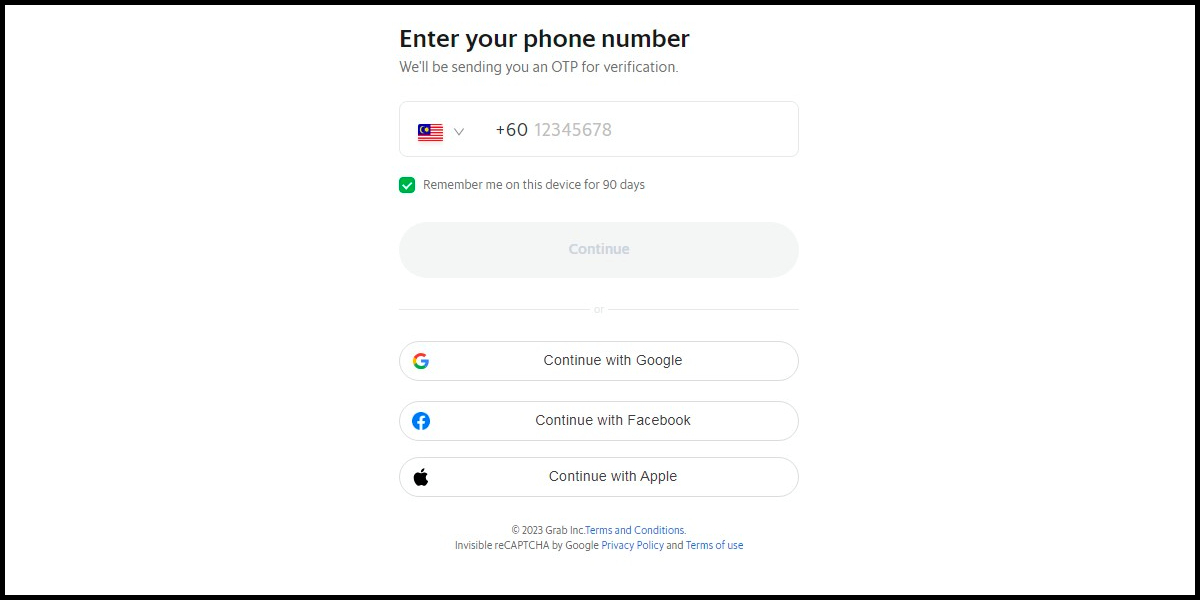
Singapore Payment Method
Step 1
Click here to go to the top up page, and log in to your account.
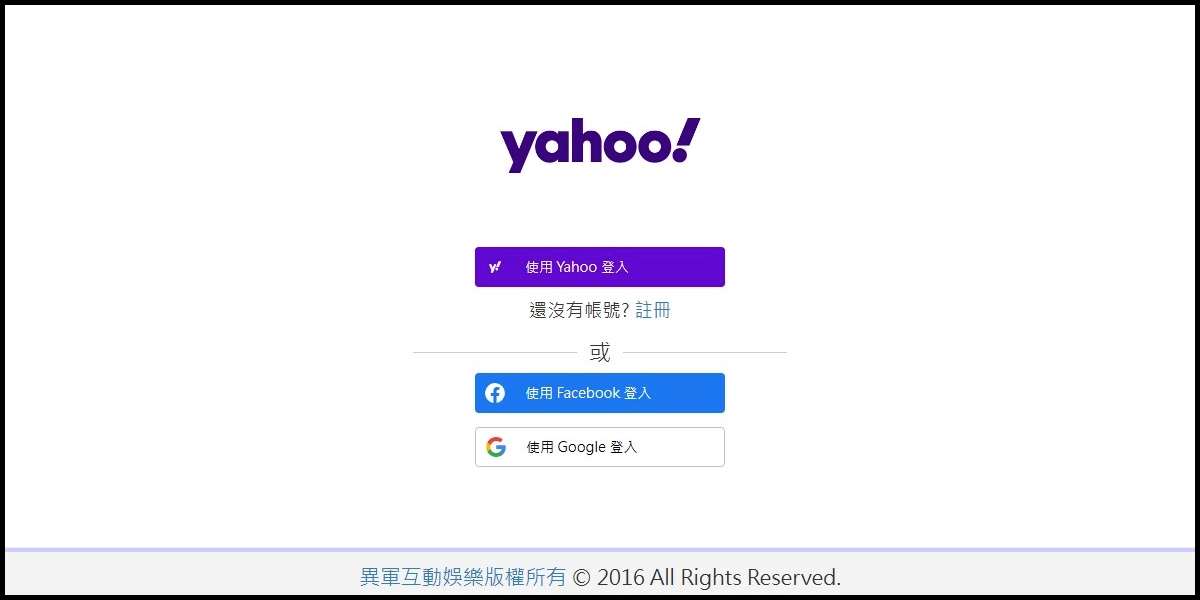
Step 2
Click the 點數儲值 (Point Top-Up) on the left-side menu, select 國際支付 (international payment), and select MyCard as the payment method.


Step 3
Select Singapore as the payment region (請選擇國家) and GrabPay as the payment channel; select the item you want to top up and click the 確認送出 (Confirm and send) button.
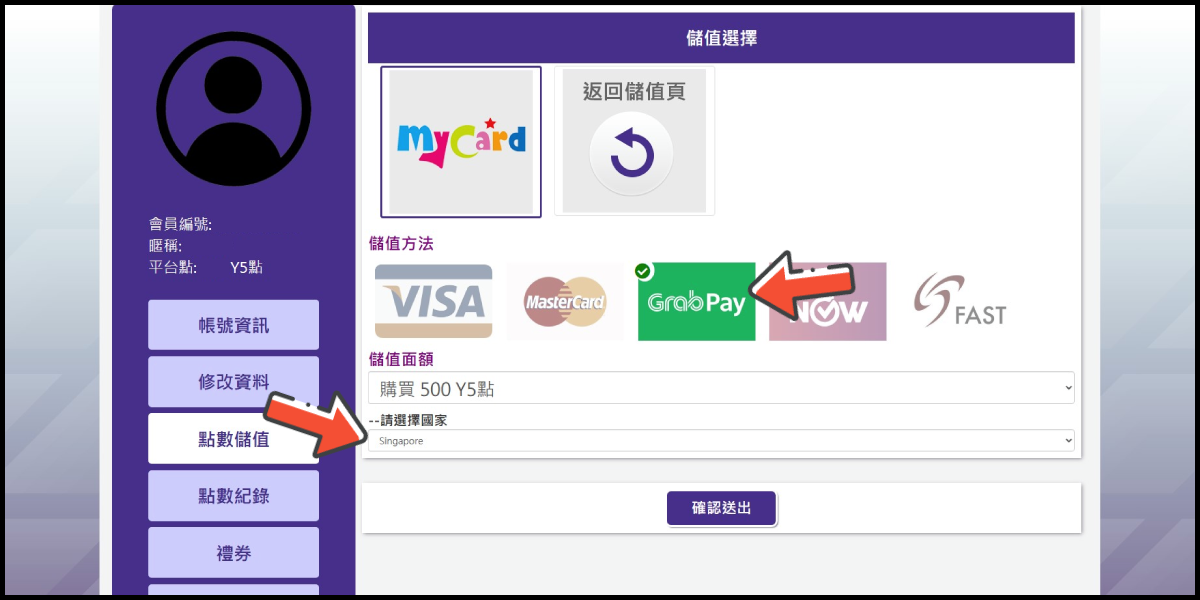

Step 4
Confirm your top-up information and click the 確認 (confirm) button.

Step 5
Fill in the required transaction information, tick the "I agree with terms of the transaction" box, and then click "Send Confirm".
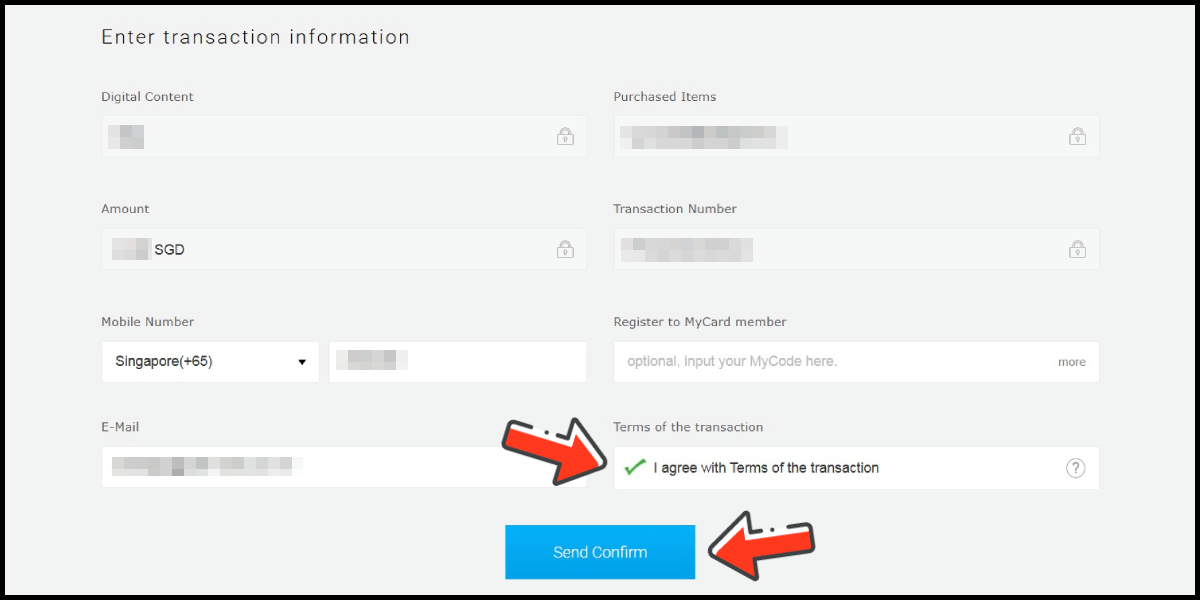
Step 6
Carry out the payment procedure to complete the transaction.
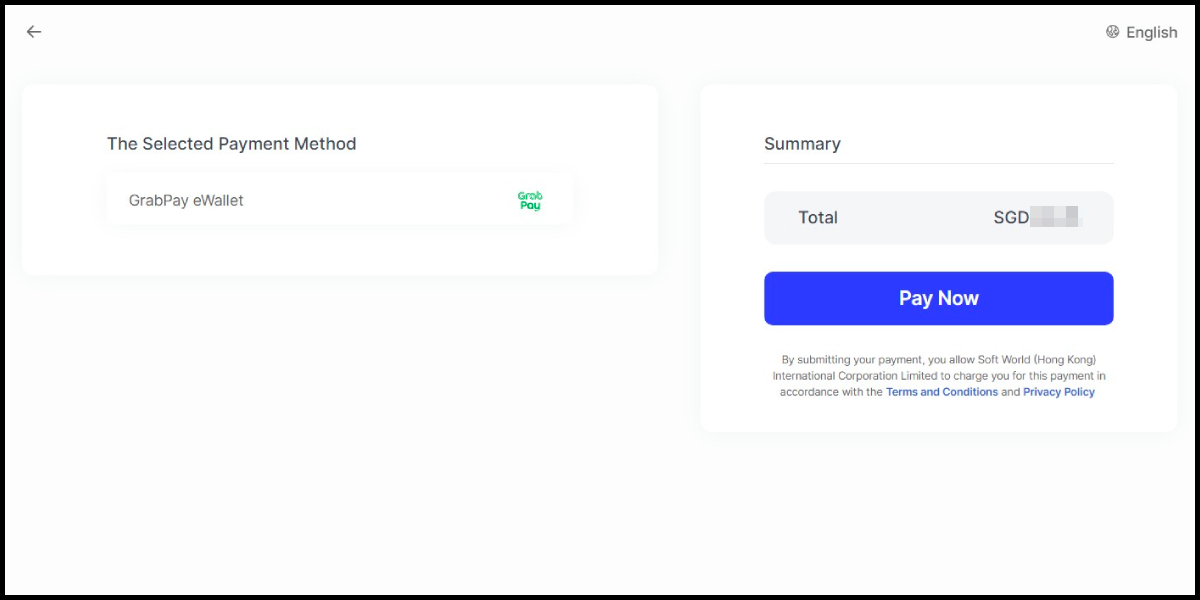
MyCard Point Card
Step 1
Click here to go to the top up page, and log in to your account.
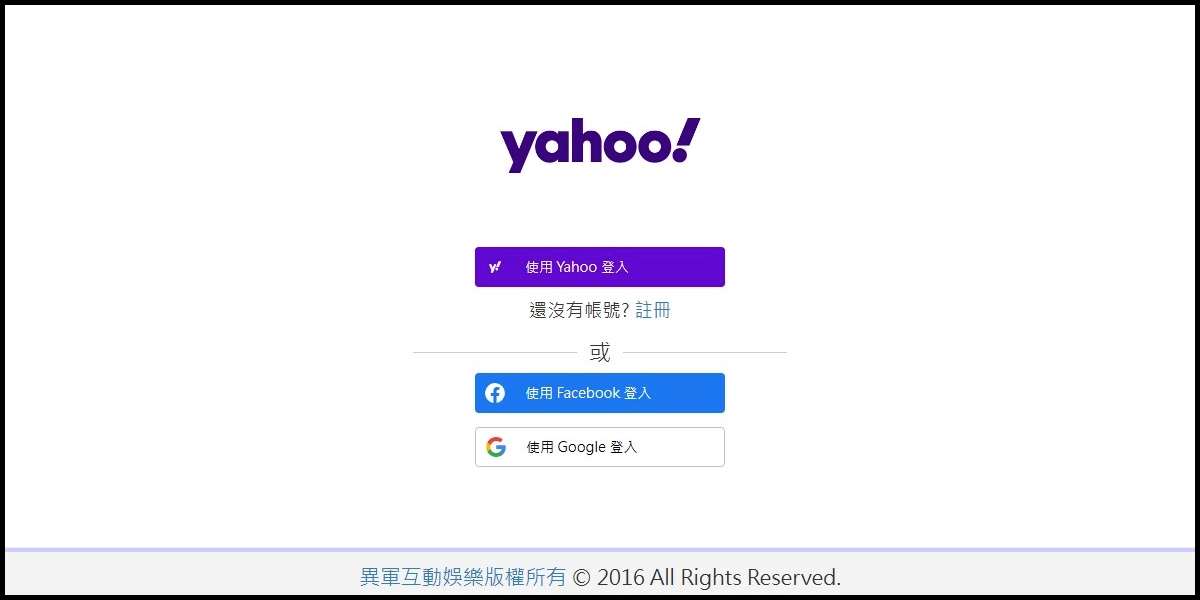
Step 2
Click the 點數儲值 (Point Top-Up) on the left-side menu, and select 台灣支付 (Taiwan Payment) as the payment method.

Step 3
Select MyCard as the payment method, select the item you want to top up, and click the 確認送出 (Confirm and send) button.


Step 4
Confirm your top-up information and click the 確認 (confirm) button.

Step 5
You will enter the MyCard Payment page, the available payment methods vary depending on your location, click "More" as shown by the arrow in the image to switch to the payment method for each country/region.
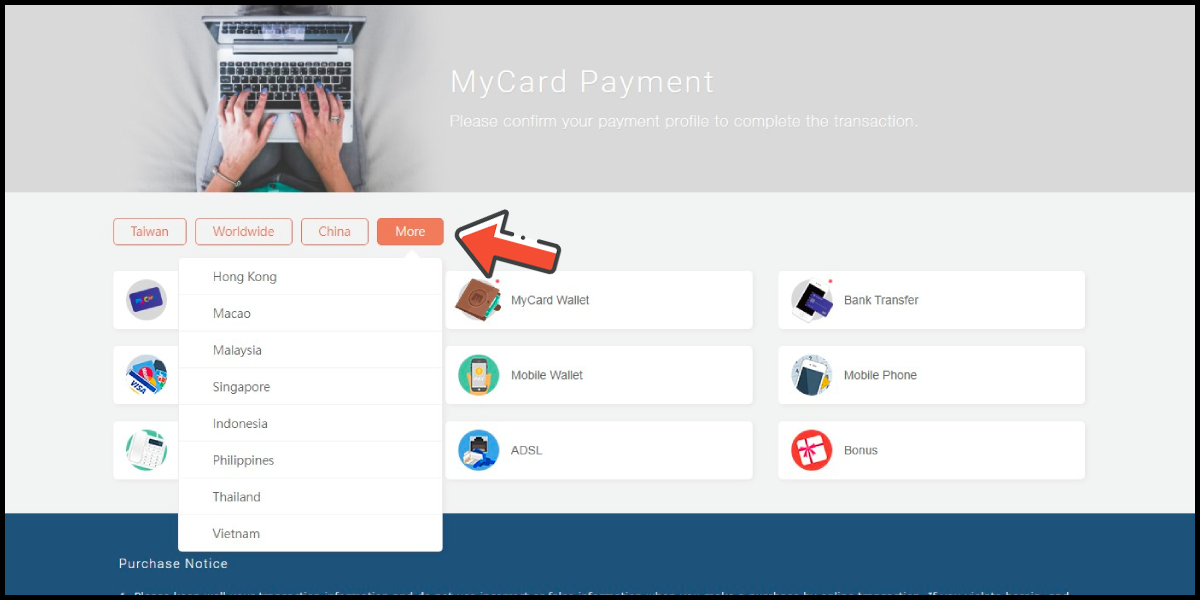
Step 6
Select "MyCard Point Card" as the payment method.
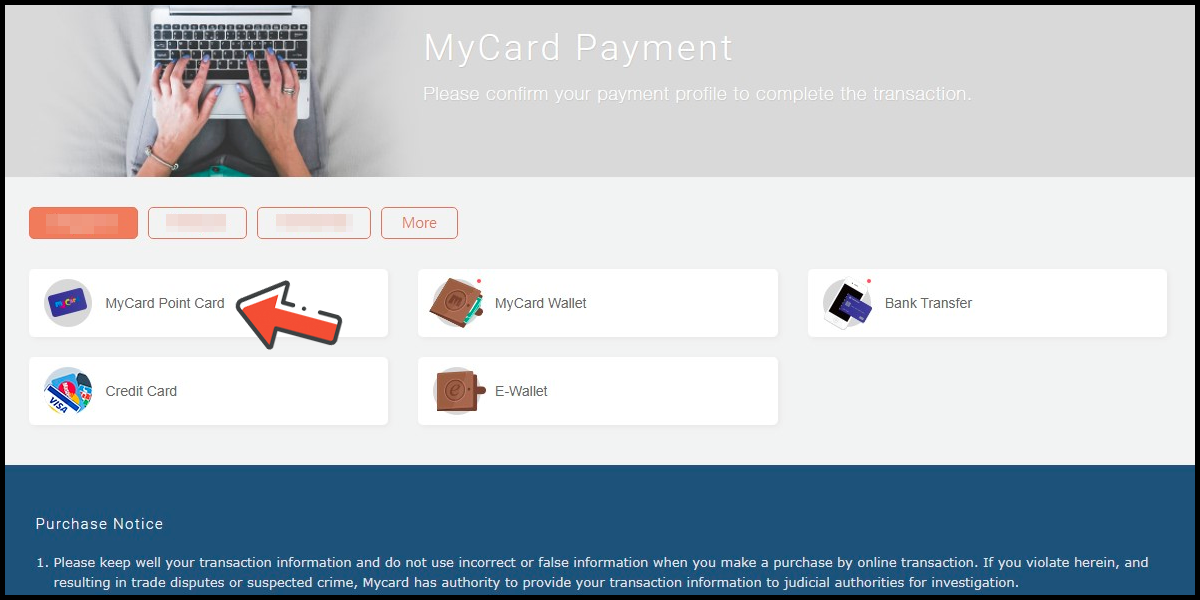
Step 7
Enter MyCard card number and password and click "Top-up" to complete the top up process.