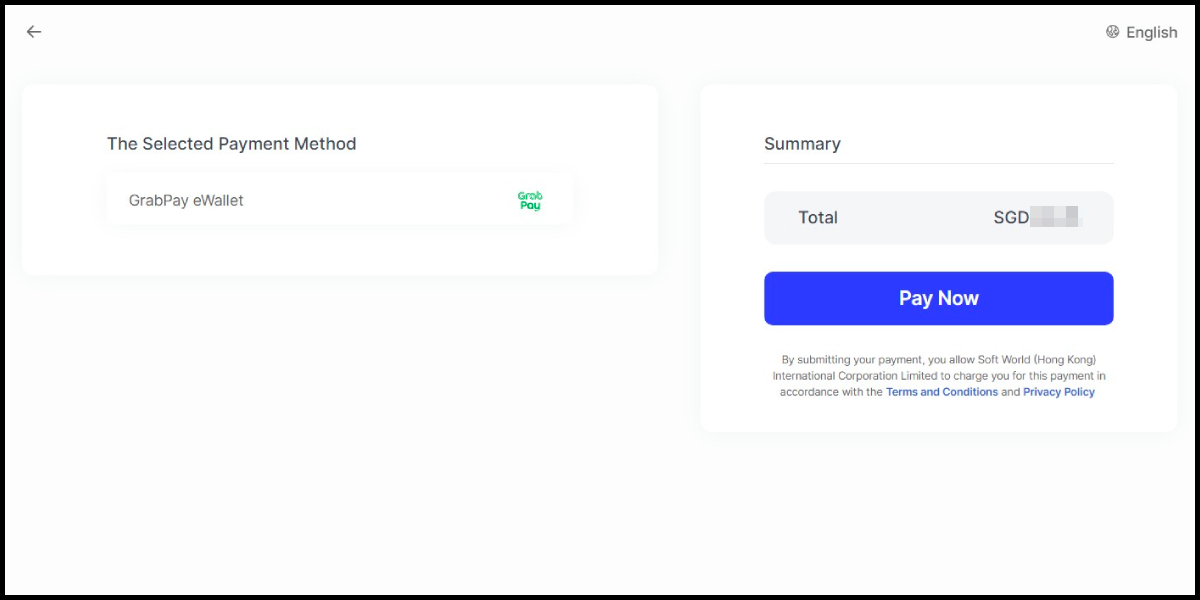Soul Land: New World
- Malaysia Payment
- Singapore Payment
Malaysia Payment Method
※Malaysia Payment Method is only available for users with a Malaysia IP address.
Step 1
Click here to go to the top up page, enter your character ID and the verification code, click the Query button, and then click the Next button.
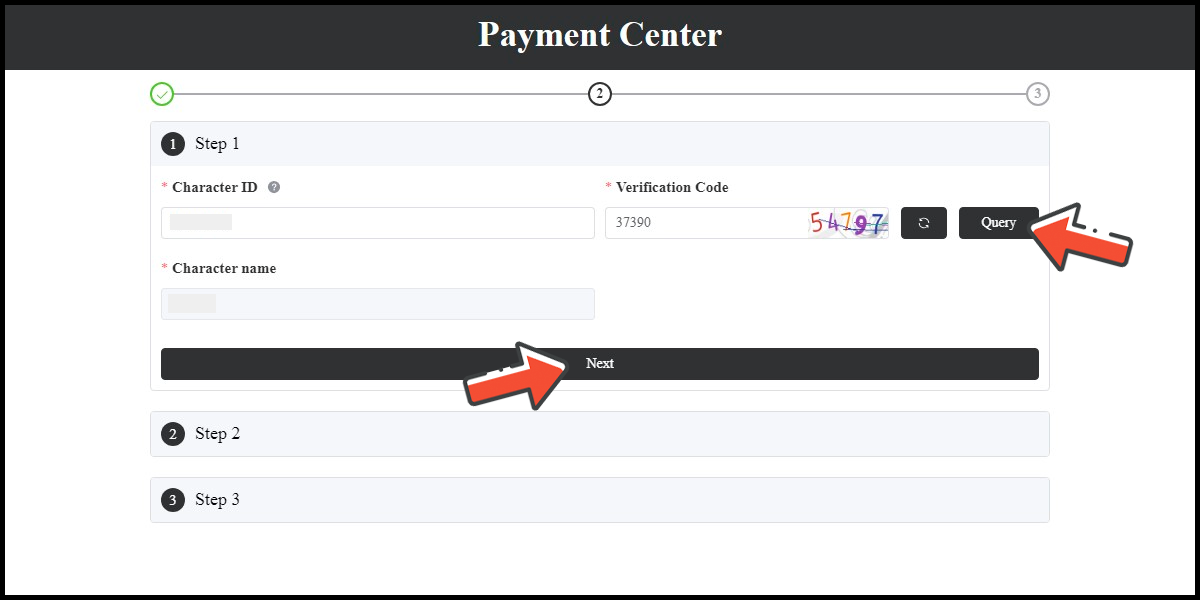
Step 2
Select the item you want to top up, select MyCard as the payment channel and method, and click the Next button.
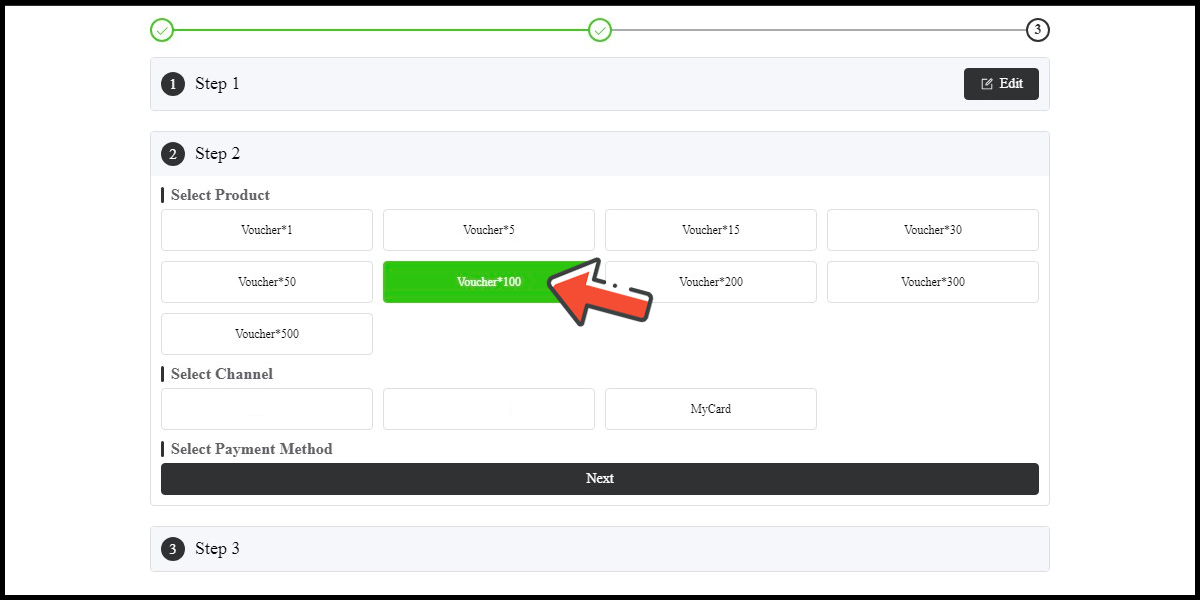

Step 3
Confirm your top-up information and click the Proceed to Payment button
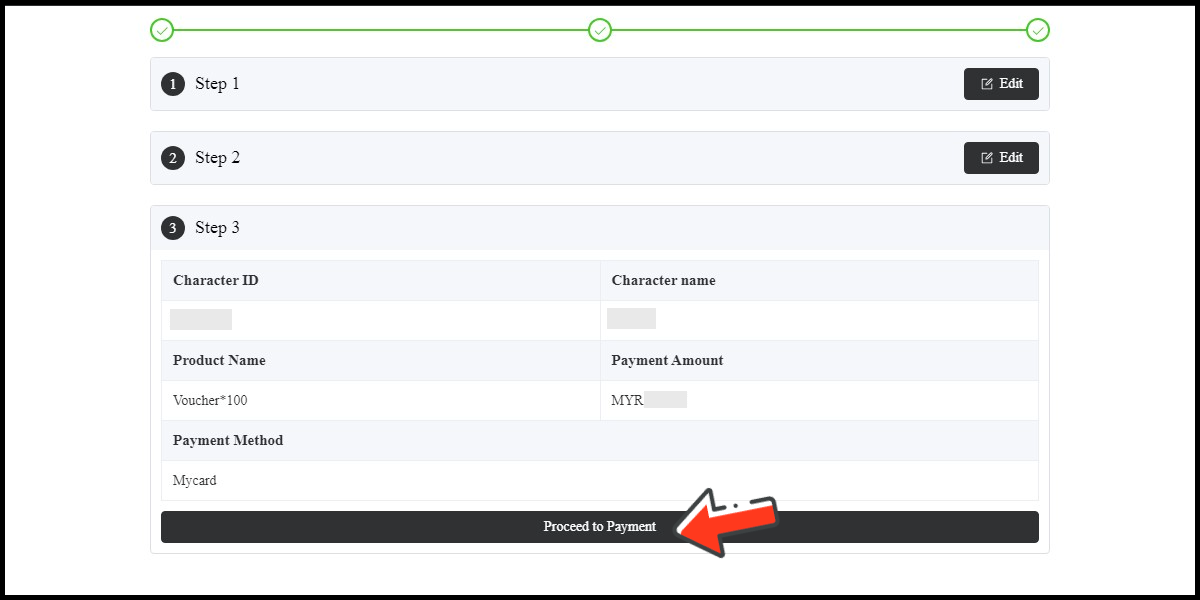
Step 4
Select the payment method you want to use. (this guide use E-Wallet as an example)
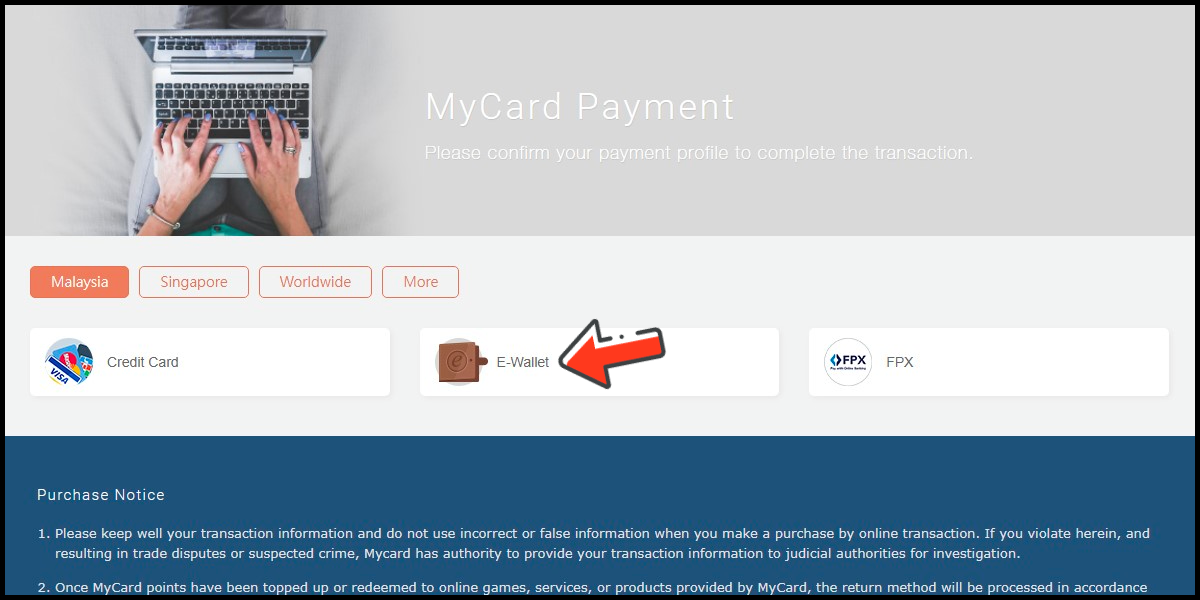
Step 5
Select the payment channel. (this guide use Grab(MYR) as an example)
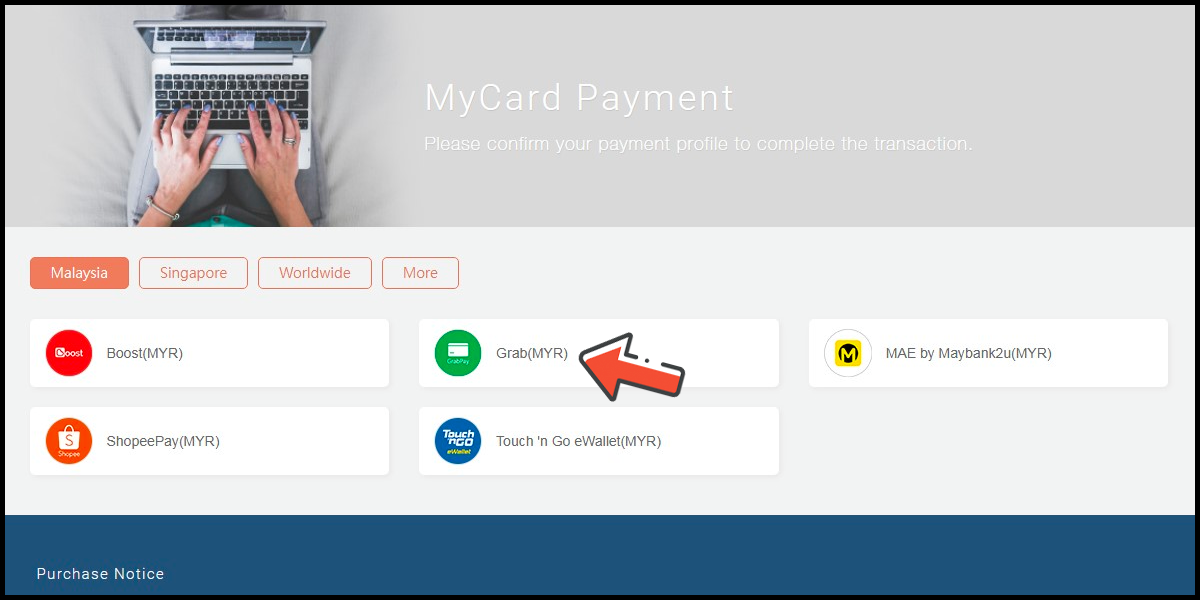
Step 6
Fill in the required transaction information, tick the "I agree with terms of the transaction" box, and then click "Send Confirm".
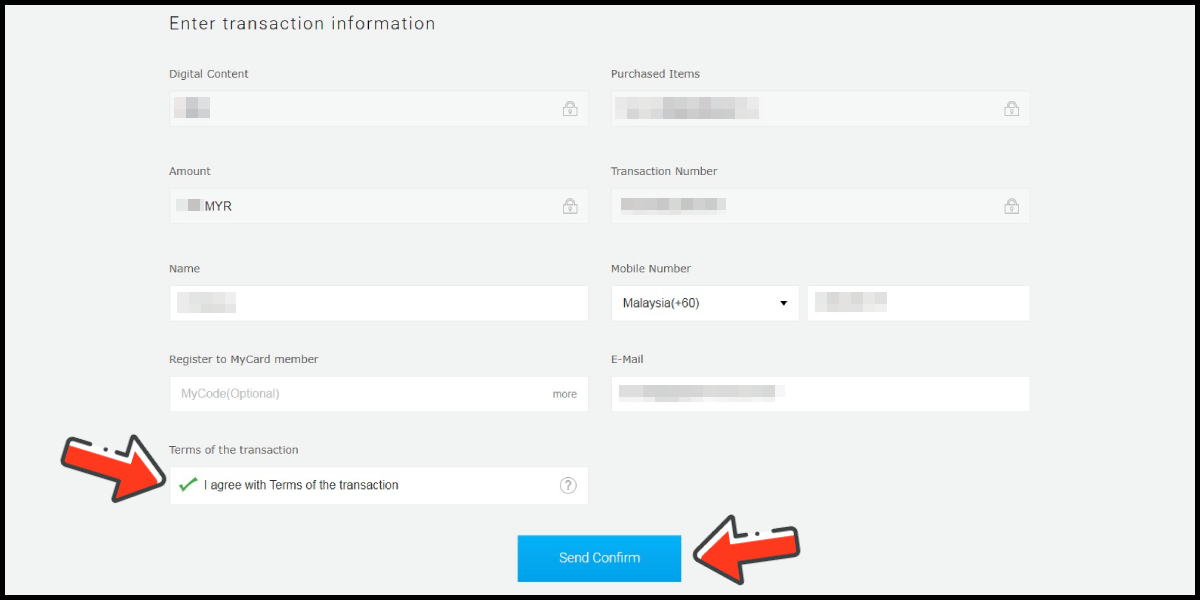
Step 7
Carry out the Grab payment procedure to complete the transaction.
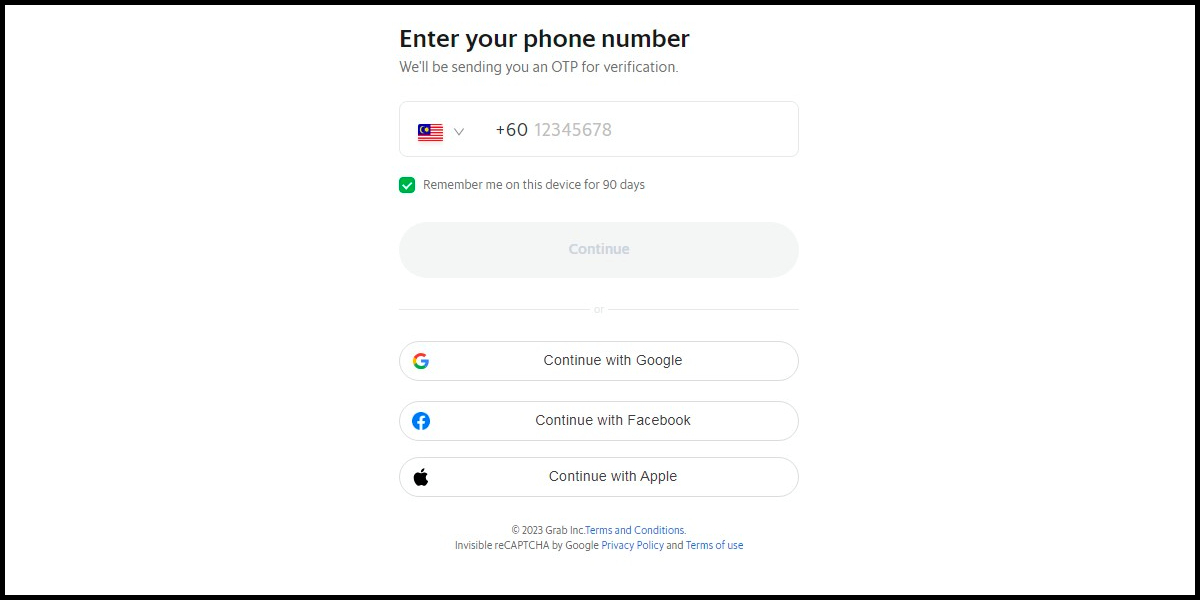
Singapore Payment Method
※Singapore Payment Method is only available for users with a Singapore IP address.
Step 1
Click here to go to the top up page, enter your character ID and the verification code, click the Query button, and then click the Next button.
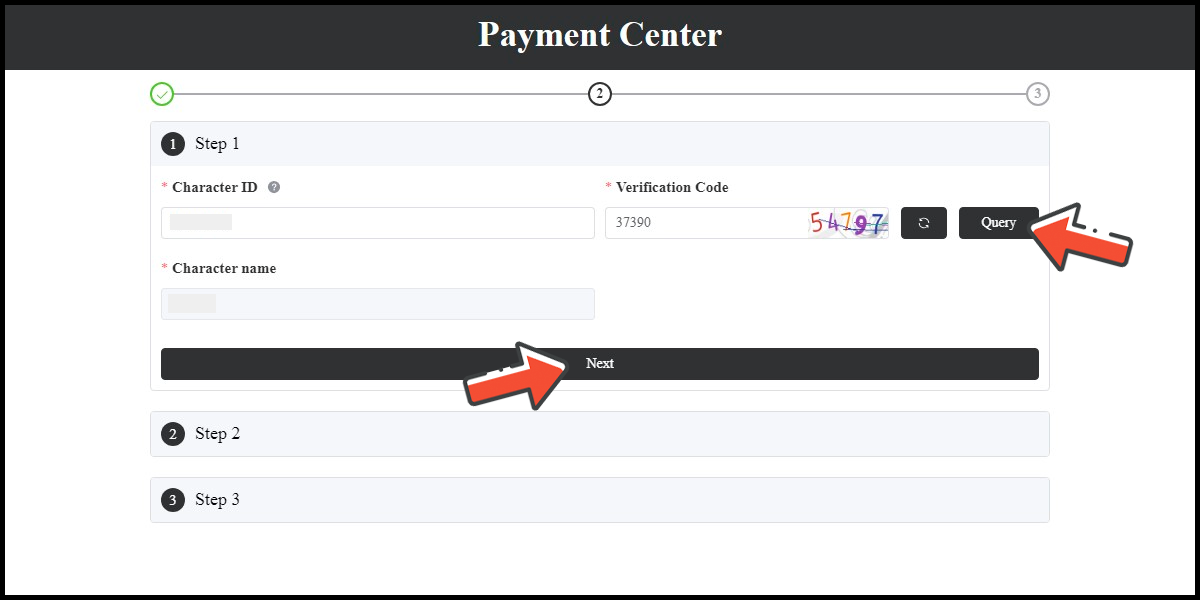
Step 2
Select the item you want to top up, select MyCard as the payment channel and method, and click the Next button.
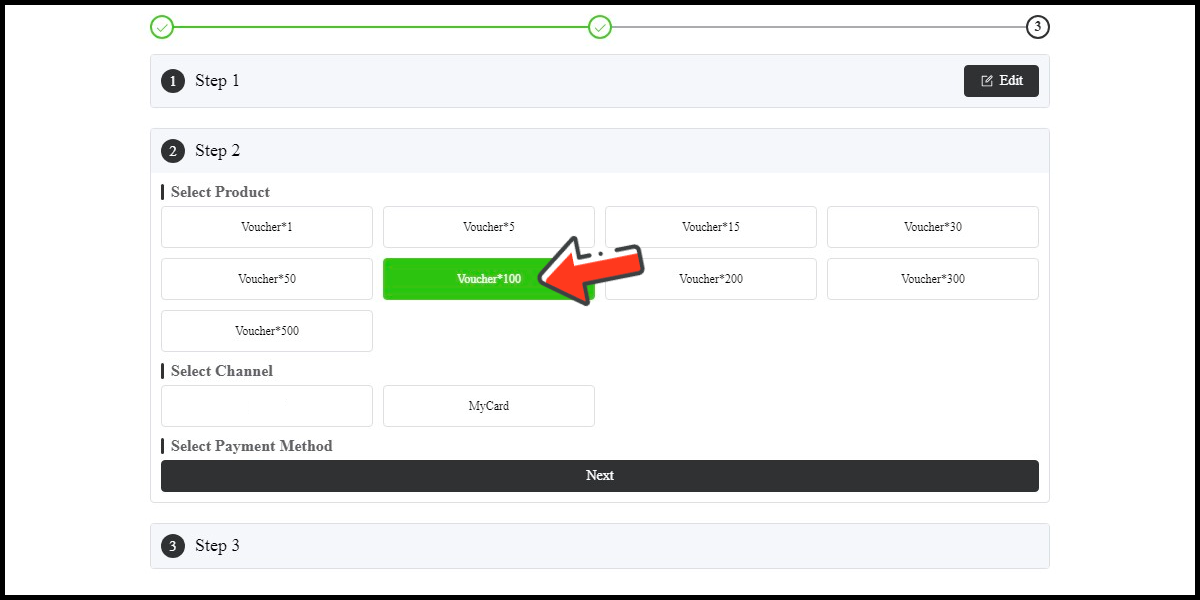
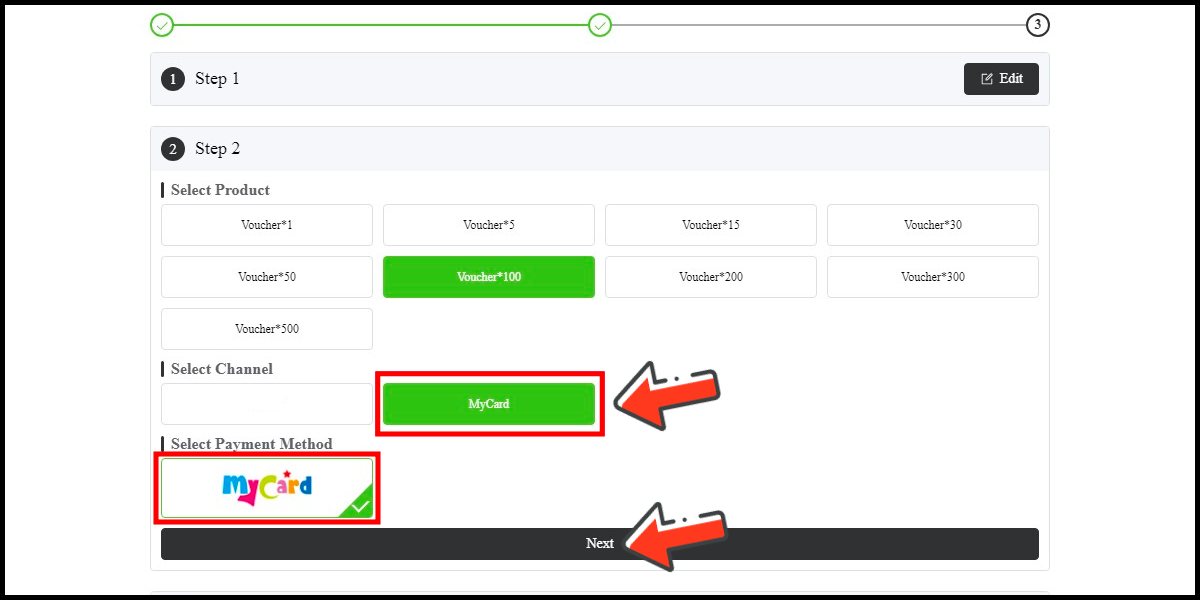
Step 3
Confirm your top-up information and click the Proceed to Payment button
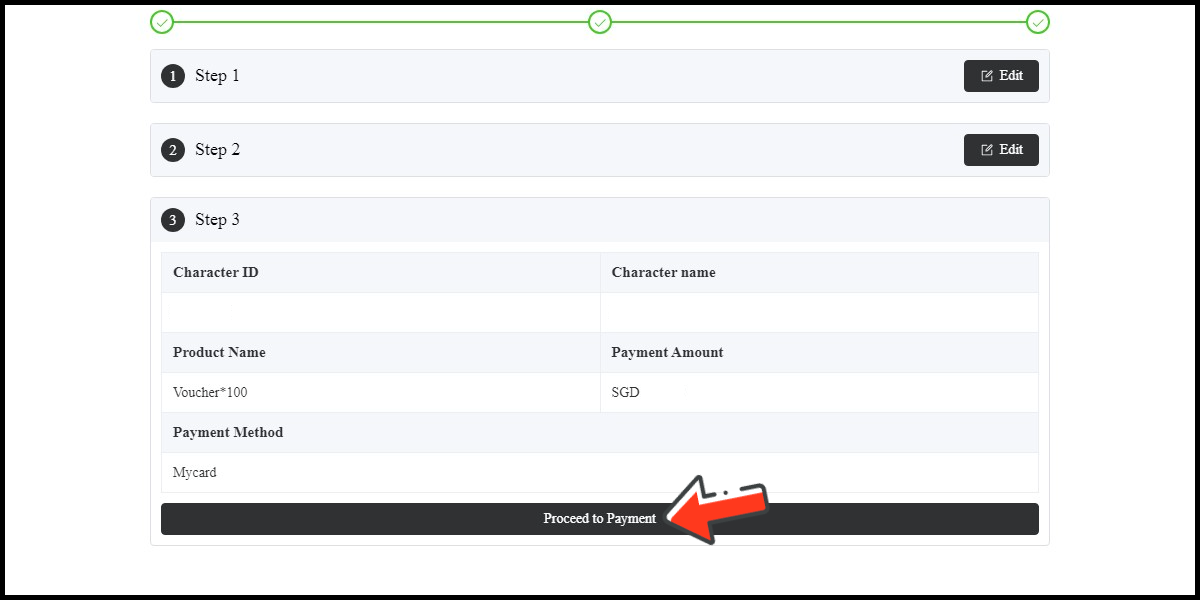
Step 4
Select the payment method you want to use. (this guide use E-wallet as an example)
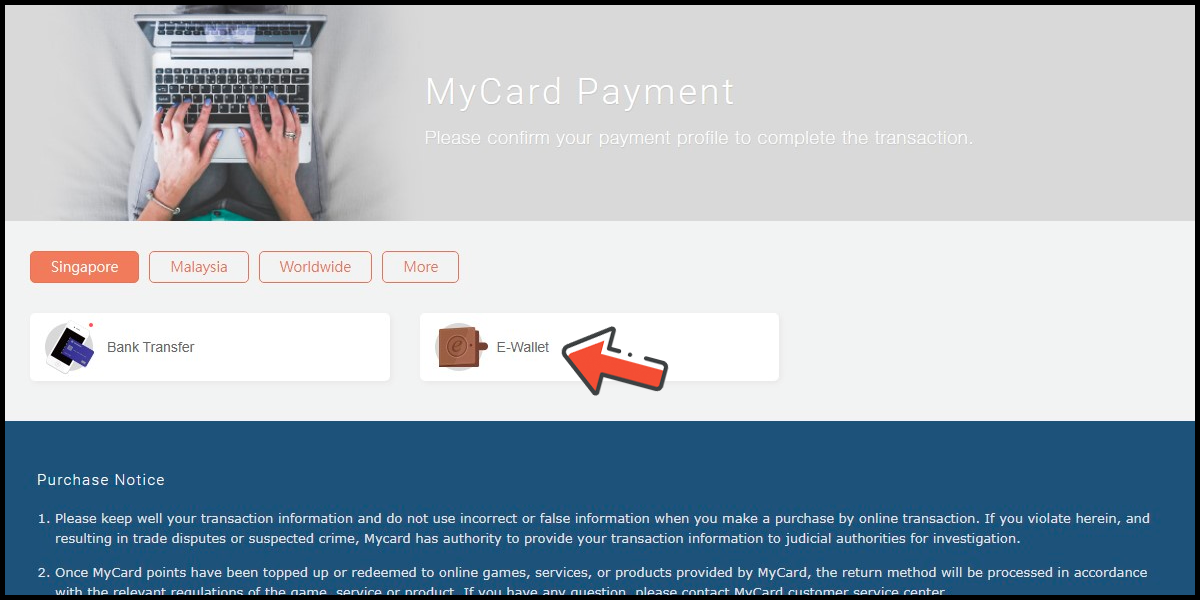
Step 5
Select the payment channel. (this guide use GrabPay (SGD) as an example)
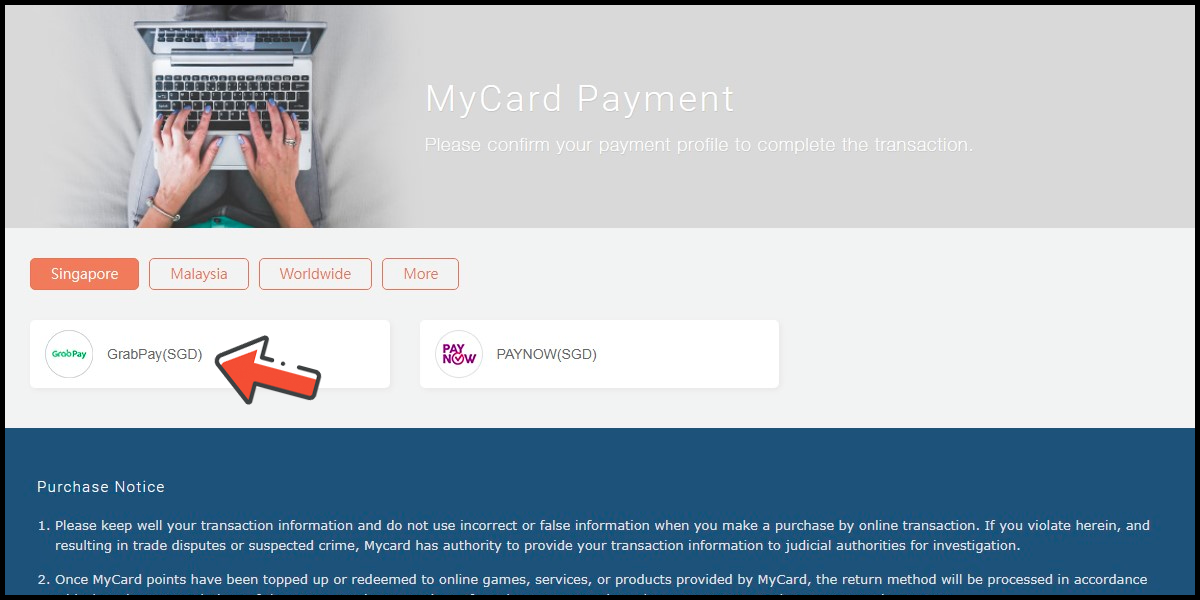
Step 6
Fill in the required transaction information, tick the "I agree with terms of the transaction" box, and then click "Send Confirm".
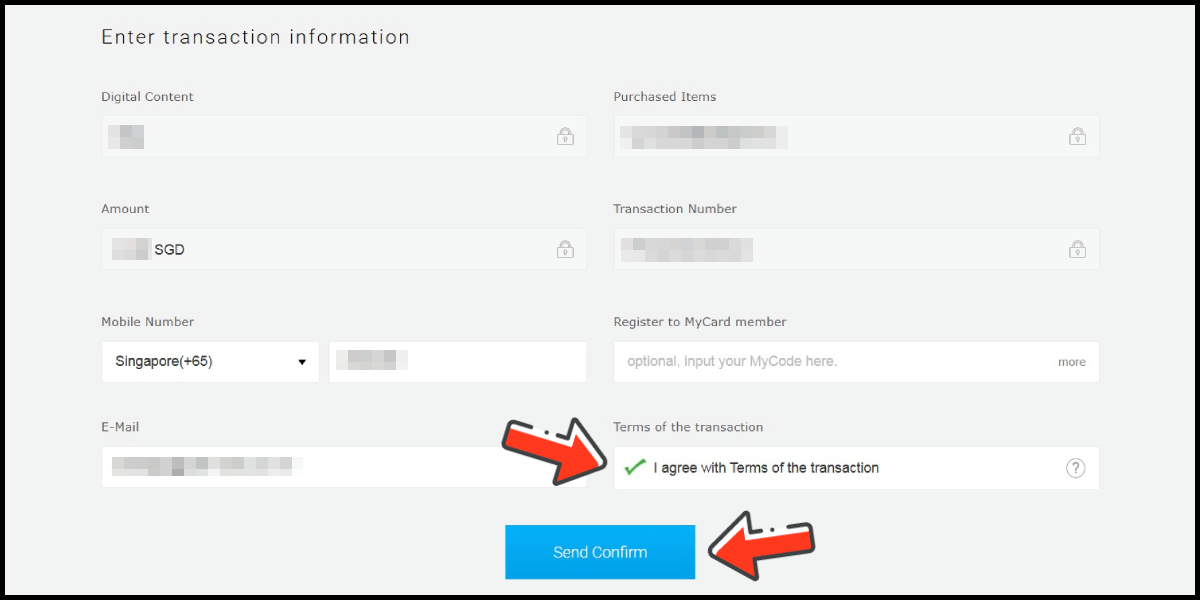
Step 7
Carry out the payment procedure to complete the transaction.